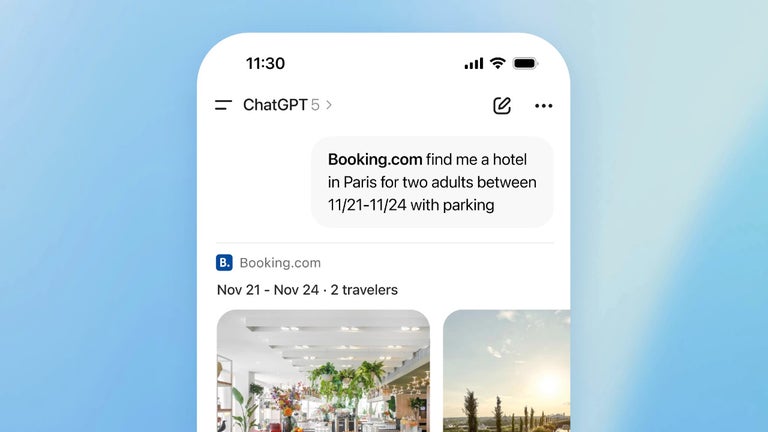SimpleTextEditor - A Basic Text Editing Tool
SimpleTextEditor is a straightforward text editing tool available on the Chrome platform. It offers a no-frills interface, focusing solely on the task of editing text. With a font size of 16px and a tab size of two blank characters, it provides a clean and uncluttered environment for users to work with.
One of the notable features of SimpleTextEditor is its set of shortcut keys, which make navigating and editing text more efficient. Users can quickly open files with Ctrl-O, save their work with Ctrl-S, and start searching for specific words or phrases with Ctrl-F. Additionally, Ctrl-G allows users to find the next occurrence of a search term, while Shift-Ctrl-G finds the previous one. For those in need of replacing text, Shift-Ctrl-F enables the replace function, and Shift-Ctrl-R replaces all instances of a search term. Users can also save files with a different name using Shift-Ctrl-S and jump to a specific line in the text with Alt-G.
Overall, SimpleTextEditor provides a basic yet functional text editing experience on the Chrome platform. Its simplicity and convenient shortcut keys make it a useful tool for those who require a no-frills approach to text editing.